Please follow the steps below to approve EZlocal's request to become a Page Admin to your Facebook business page.
Step 1: Go to facebook.com and log in to your personal account. Once logged in, click on the drop-down arrow located on the upper right-hand corner of the page.
Step 2: From the drop-down, select the business page to manage.

Step 3: From the business page, click on Settings.
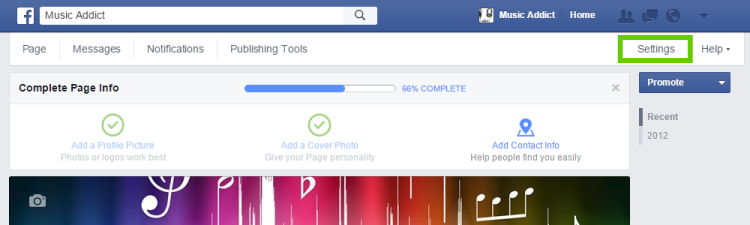
Step 4: Click on Page Roles from the menu on the left.
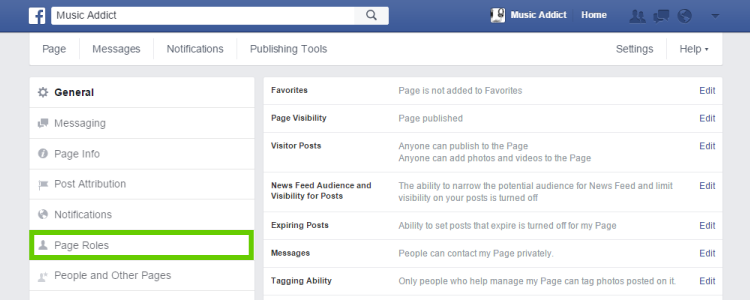
Step 5: You should see a Pending Agency Request from EZlocal Inc. Click on Respond to Request.
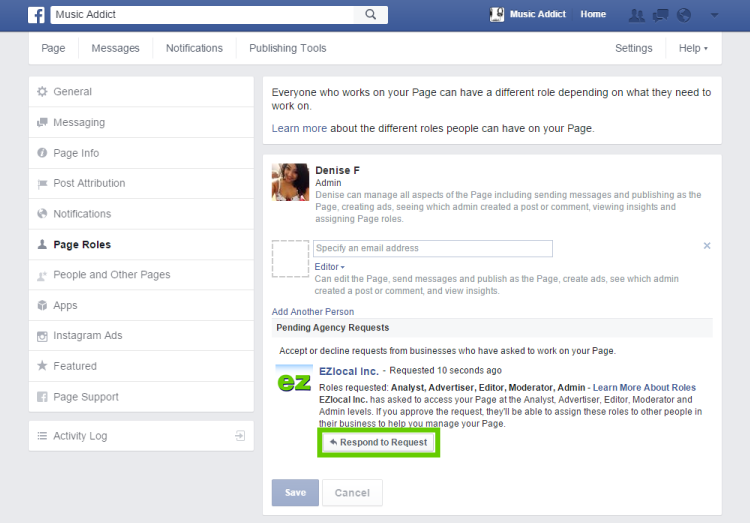
Step 6: Click on Give EZlocal Inc. access to my Page.

Step 7: Click on Approve Request.
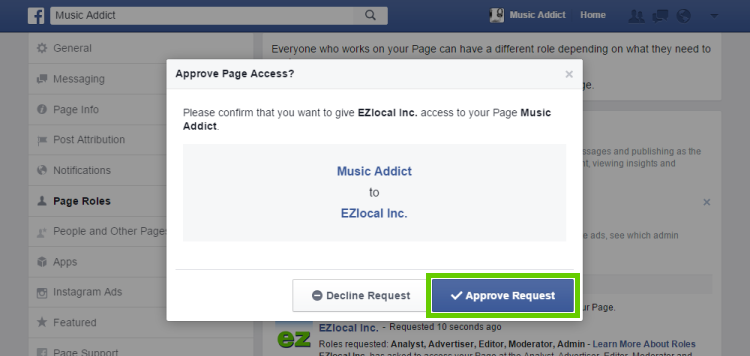
Step 8: Re-enter your Facebook password.

Step 9: Click Save to apply your changes.
And that’s it. You're done. EZlocal is now a Page Admin.